



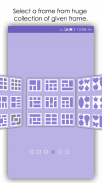



New Collage Photo Frame Editor

New Collage Photo Frame Editor介绍
>> New collage photo frame editor app makes your photo beautiful with different frame collage.
>> You can get best photo using this app and best review from your friends.
>> You can follow this feature:
1. Select a frame from huge collection of given frame.
2. Select photo from gallery or camera.
3. After selecting photo, you move on photo effect page.
4. Choose opacity button, and give the quality of transparency to photo.
5. Choose contrast button, and give the contrast color of photo.
6. And then given the brightness less or more on photo using brightness button.
7. Choose effect button and give the different effects on photo.
8. Save the image and move on the frame collage page.
9. Apply different background border color on frame border.
10. And then apply different background border image on frame background.
11. Border seek bar apply on image and make photo background border thick or thin.
12. And the save the image. Share your photo with friends and get best review from them.
>> New collage photo frame editor app completely free to download.
>>新拼贴相框编辑器应用程序,让您的美丽的照片用不同的框架拼贴画。
>>你可以使用这个程序,最好的复习从你的朋友得到最好的照片。
>>您可以按照此功能:
1.从很大给定帧的一个帧。
2.选择照片从画廊或相机。
3.在选择图片后,您将在拍照效果上。
4.选择不透明度按钮,并给出透明的品质照片。
5.选择对比按钮,并给照片的对比色。
6.再给予亮度少跌多的照片时使用亮度按钮。
7.选择效果按钮,并就照片的不同影响。
8.保存图像和移动框拼贴页面上。
9.应用上框线不同的背景边框颜色。
10.然后应用在框架背景不同的背景边框的图像。
11.边境的搜索栏适用于图像,使照片的背景边框太厚或太薄。
12.而且保存图像。与朋友分享您的照片,并获得最佳的复习他们。
>>新拼贴相框编辑器应用程序完全免费下载。


























